thankkkkkkkkkssssssssss a loy
إعـــــــلان
تقليص
لا يوجد إعلان حتى الآن.
احصل على قائمة إبدأ فى ويندوز Windows 8 Start Menu 8
تقليص
هذا الموضوع مغلق.
X
X
-
مشكور يا أخي تحية من المغرب

 المشاركة الأصلية بواسطة abohmam مشاهدة المشاركة[frame="12 90"]
المشاركة الأصلية بواسطة abohmam مشاهدة المشاركة[frame="12 90"]
بسم الله الرحمن الرحيم[/frame]
الحمدلله والصلاة والسلام على رسول الله وعلى آله وصحبه أجمعين
السلام عليكم ورحمة الله وبركاته
احصل على قائمة وزر إبدأ فى ويندوز Windows 8 Start Menu 8


بالنسبة لمعظم المستخدمين لويندوز 8 هو ModerneUI طريقة بدء التشغيل الموديرن .
والمؤيدون لهذا التطبيق الجديد كقائمة ملء الشاشة الذين يملكون شاشات تعمل باللمس، ونحن نعلم أن القائمة الإفتراضية للويندوز لم تتغير منذ وقت إطلاق ويندوز 95 وكان الفكر نفسه للقائمة عند بداية تشغيل الويندوز.
طبعا هذه القائمة لم تعجب معظم المستخدمين الذين ليس لديهم شاشات باللمس لذلك يبحثون عن إستعادة طريقة القائمة الإفتراضية.
وقد تسارع بعض المبرمجين وكذلك شركات البرمجة لبرمجة أداة أو برنامج للتحكم فى ذلك من أهمها التى طرحتها الشركة المميزة stardock ولكنها ليست مجانية
http://www.youtube.com/watch?v=SdW9tSXK3fM
ندخل فى الموضوع سأقدم لكم اليوم بعض البرامج أو الأدوات التى يمكنك من خلالها الحصول على قائمة ويندوز 7
برنامج StartMenu8


كود:Operating System: Windows 8 Any other minimum requirements: 1GHz processor or faster processor 1GB (32bit)/ 2GB (64bit) of RAM 16GB (32bit)/ 20GB (64bit) of free hard disk space DirectX9 graphics device with WDDM 4. Key Benefits Get back to the frequently used programs easily. Provide hotkeys activate and deactivate functions. Provide multiple options for power button settings Switch to Metro smoothly by one click. FREE and award- winning customer support for all users. 5. Functions: Improved Support for Windows 8 "Small font & Large font" function Access to the usually used applications "Deactivate hotkeys” when full-screen task is detected Fast "Switch to Metro" function Provide Multiple options for "Power button settings" Provide "Search" Function Provide multiple options for “Power” button Added multiple language files Improved user interface Improved "Settings"
[DOWN]=====/ معلومات التحميل \=====
:dw_abc4web:
:download:
المحتوى المخفي لايقتبس
:bar:
.[/DOWN]
:fasel8:
Windows 8 Start Menu Vistart 8.1
Vistart قائمة ابدأ مجانية لإصدارات ويندوز ويندوز 8 فما فوق مع الكثير من الميزات الجديدة والمحسنة. Vistart وبالطبع جميع الميزات التي كنت تتوقع من قائمة ابدأ ومن ثم أكثر.
واحدة من أفضل الميزات في المقارنة بين بعض البدائل مثل Start8 المدفوعة من ستردوك، هو بالطبع أن Vistart 8 هو خال تماما في حين وجود المزيد من الميزات والوظائف.



[DOWN]=====/ معلومات التحميل \=====كود:Vistart the free start menu for Windows 8 and older Windows versions got a "double" major update with lots of new and improved features. Vistart has of course all the features that you expect from a start menu and then some more. One of the best features in comparison of some paid alternatives like Start8 from Stardock, is of course that Vistart 8 is completely free while having more features and functionality.
:dw_abc4web:
:download:
المحتوى المخفي لايقتبس
:bar:
.[/DOWN]
:fasel8:
هذه أداة أخرى رائعة StartIsBack v1.3.2
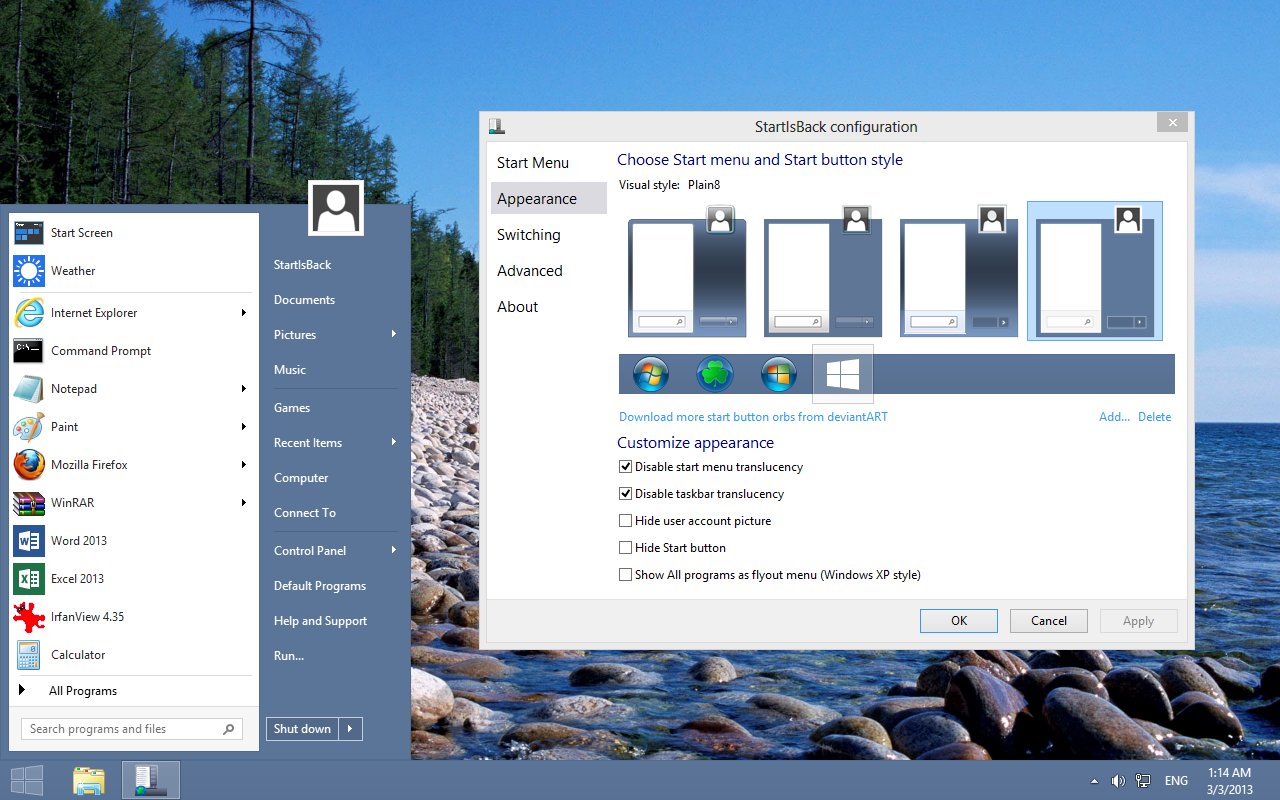
كود:StartIsBack is a great way to relieve your (and your users) Windows 8 pain. StartIsBack returns Windows 8 a real fully featured start menu and start button, behaving exactly like the ones in Windows 7. StartIsBack radically improves desktop usability and makes new Start screen clutter-free. StartIsBack is fully native lightweight zero-privileges program, cheap and fair, fast, stable and secure. Boot to desktop; Original fully-featured Windows 7 start menu; Desktop and Modern interfaces clearly separated; Make Start screen clutter-free; Totally native; Rich customization and configuration; And More to come! Think of it as a transition path which Microsoft should have made for Windows 8. Boot to desktop Your session would start with the desktop. Always. Unlike other solutions, StartIsBack goes directly to desktop every time without flashing Start Screen even for a millisecond. Original fully-featured Windows 7 start menu StartIsBack restores original Windows 7 start menu with all its features: search, drag&drop, pinned and recently used apps, fully customizable settings. Start button and Start menu look and behave exactly as they used to in Windows 7. Desktop and Modern interfaces are clearly separated StartIsBack is the only tool which is able to provide consistency in Windows 8 by separating desktop and modern programs. Real work is done on desktop while new Start screen turns into launcher for modern apps only. Make Start screen clutter-free Windows 8 forces you to organize new Start screen which can quickly become a long list of mess with automatically pinned programs. This is no longer the case with StartIsBack. If you turn Start screen into Apps screen, you won't have the pain to manage two Start places. Totally native StartIsBack does not run any additional services or programs. It integrates into your computer smoothly. It does not require any other tools or frameworks to install and can be installed without administrative privileges. Start menu is fully localized into your language with same metrics and names Windows 7 had. Rich customization and configuration StartIsBack allows you to configure many aspects of appearance and behavior of Start menu and Modern UI elements. This is done in most reliable way, within attractive and easy configuration UI.
[DOWN]=====/ معلومات التحميل \=====
:dw_abc4web:
:download:
المحتوى المخفي لايقتبس
:bar:
.[/DOWN]
:fasel8:
أخيرا هذه الأداة الرائعة StartW8


[flash=http://www.areaguard.com/pictures/startw8/banner_1.swf]WIDTH=700 HEIGHT=300[/flash]
http://www.youtube.com/watch?v=HSBJvNO1Jao
[DOWN]=====/ معلومات التحميل \=====كود:StartW8 key features Automatically switch to desktop immediately after signing in Added Windows Start menu in Windows 8 design, but Windows 7 functionality Activate menu with Win key Log off, lock and turn off buttons Traditional search field Favourite applications All user configurable Support for silent installation Multilanguage support (18 languages) Option to ignore the lower left Hot corner
:dw_abc4web:
:download:
المحتوى المخفي لايقتبس
:bar:
.[/DOWN]
أتمنى لكم جميعا الفائدة من هذه المشاركة
ولاتنسونا من صالح دعائكم
:fasel6:
أبوهمام
.
تعليق
مواضيع تهمك
تقليص
المنتدى: القسم الهندسي العام نشرت بواسطة: سعاد آل حصين الوقت: 01-25-2026 الساعة 10:41 AM
المنتدى: المكتبة الالكترونية نشرت بواسطة: HaMooooDi الوقت: 12-20-2025 الساعة 05:32 AM
المنتدى: القسم الإسلامي نشرت بواسطة: HaMooooDi الوقت: 12-20-2025 الساعة 05:30 AM
المنتدى: القسم الإرشادي نشرت بواسطة: HaMooooDi الوقت: 12-20-2025 الساعة 05:26 AM




تعليق